What is RSA-2048/cryptoware?
RSA-2048/cryptoware is a kind of ransomware that may present as CryptoWall 2.0, CryptoWall 3.0, CryptoLocker, etc. It usually comes to users’ computers stealthily without their permission. Please be on the alert if you attempt to download software to your computer, get attachments from suspected or spam emails, unzip files downloaded or received from unreliable resources, or visit corrupt or compromised websites. All these channels can be used to spread this annoying and troublesome RSA-2048/cryptoware.
Once infected, any of your document, photo, or file you have stored on your computer will be encrypted. You cannot access them so your work and life can be disturbed, which can be a bad news. Commonly, if you have this ransomware in your computer, you will find four files from the ransomware, an HTML file, a TXT file, a PNG file and an Internet shortcut file that contains a message from the perpetrators on every single file folder. Here is some example of the message in the TXT file:
What happened to your files ?
All of your files were protected by a strong encryption with RSA-2048 using CryptoWall 3.0.
More information about the encryption keys using RSA-2048 can be found here: http://en.wikipedia.org/wiki/RSA_(cryptosystem)
What does this mean ?
This means that the structure and data within your files have been irrevocably changed, you will not be able to work with them, read them or see them,
it is the same thing as losing them forever, but with our help, you can restore them.
How did this happen ?
Especially for you, on our server was generated the secret key pair RSA-2048 - public and private.
All your files were encrypted with the public key, which has been transferred to your computer via the Internet.
Decrypting of your files is only possible with the help of the private key and decrypt program, which is on our secret server.
What do I do ?
Alas, if you do not take the necessary measures for the specified time then the conditions for obtaining the private key will be changed.
If you really value your data, then we suggest you do not waste valuable time searching for other solutions because they do not exist.
For more specific instructions, please visit your personal home page, there are a few different addresses pointing to your page below
......
How to Remove RSA-2048/cryptoware & Restore Encrypted Files?
This RSA-2048/cryptoware will ask you to pay a certain amount of money (usually $500) to decrypt the data within a period of time (usually 96 hours). However, you are not recommended to pay the money, which cannot help get rid of the fundamental problem. Here is a guide and a useful tool that may help you remove this dangerous ransomware and restore your encrypted files. Please refer the guide below.
Method 1: Remove RSA-2048/cryptoware (Malware) Step by Step
Method 2: Get Rid of RSA-2048/cryptoware & Restore Encrypted Files with SpyHunter
Method 1: Remove RSA-2048/cryptoware Step by Step
Step 1: Reboot your PC into Safe Mode with Networking
Restart your computer and keep pressing F8. Select Safe Mode with Networking by using the up and down arrow key in your keyboard.
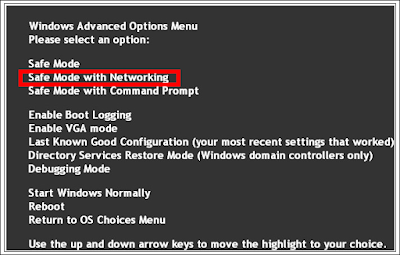
Step 2: Delete suspicious or malicious process related to RSA-2048/cryptoware.
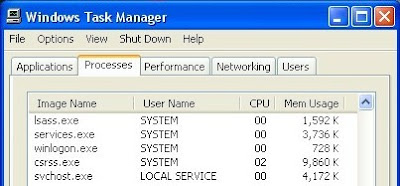
Step 3: Remove suspected programs from control panel.
Press Win & R on your keyboard to open Run. Type in "control" to open control panel and then select Uninstall a program/Program and Features. Search PUP/Malware from the list and remove it.
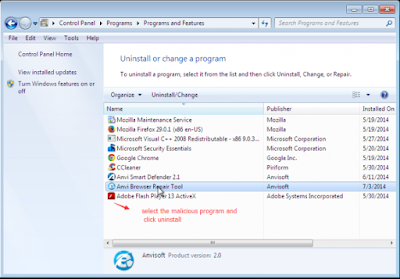
Step 4: Show hidden folder.
Go to control panel >> Appearance and Personalization >> Folder Options
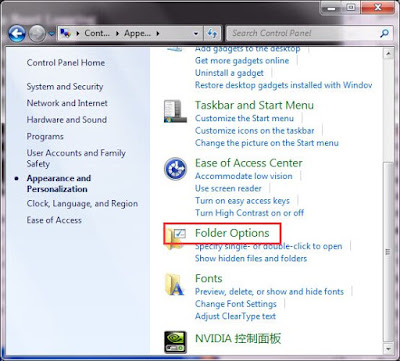
Tick "show hidden files, folders and drives" like the picture below.

Step 5: Delete from local disk.
%AppData%\<random>.exe
%CommonAppData%\<random>.exe
%temp%\<random>.exe
C:\Program Files\<random>
C:\Windows\Temp\<random>.exe
Step 6: Delete infected or additional registry entries.
Press Win & R to open Run, type in "regedit" and hit enter. Click Edit >> Find... to search unwanted keys
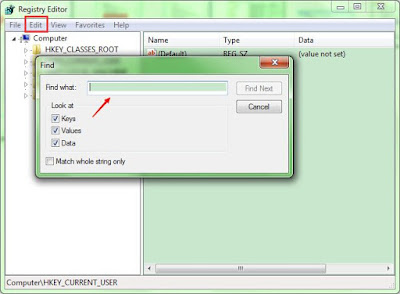
Method 2: Get Rid of RSA-2048/cryptoware & Restore Encrypted Files with SpyHunter
SpyHunter is powerful anti-spyware/malware application. It is created to help inexperience computer users to get rid of nasty and stubborn malware including adware, browser hijacker, trojan, worm and may other viruses. There are many features in SpyHunter. You will never regret to remove malware and protect your PC with this application.
You can click the icon below to get SpyHunter.
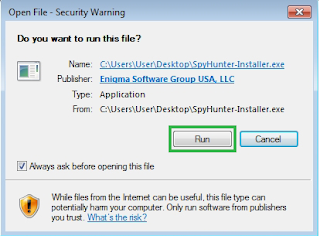
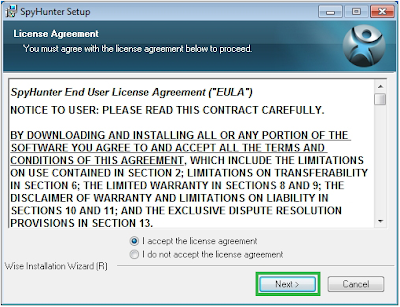
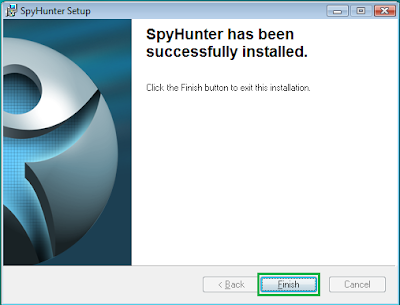

This real-time malware protection and removal tool offers free malware scanner. You can buy the removal service to get rid of all the PC threats detected by it. It has powerful features that other free antivirus cannot offer.
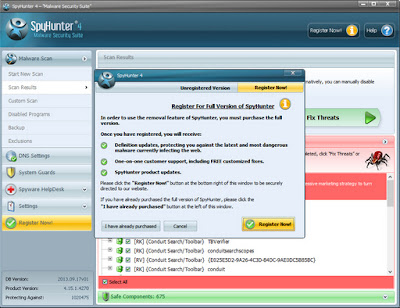
Optimize Your PC with RegCure Pro
RegCure Pro's malware scanner finds active malware and kicks it off your machine. If you also find some registry errors, such as dll file errors in your computer, Regcure Pro will be a good choice to quickly and powerfully clean your windows registry and protect your system files.
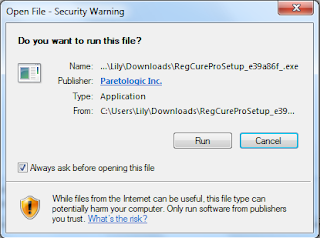



(Reference) Watch Video to Fix RSA-2048/cryptoware Problem
Final Tip:
RSA-2048/cryptoware can cause a lot of troubles. Usually, the manual tips above may help your get rid of it. But if you fail, you can download powerful remover to get rid of it.



Looking for Norton Support visit our website or reffer our blog for Norton Antivirus trouble shooting "norton security uk contact number sign in to norton sonar protection not fixed
ReplyDelete"
Computer Threat Removal : How Do I Remove Rsa-2048/Cryptoware And Restore Encrypted Files? >>>>> Download Now
Delete>>>>> Download Full
Computer Threat Removal : How Do I Remove Rsa-2048/Cryptoware And Restore Encrypted Files? >>>>> Download LINK
>>>>> Download Now
Computer Threat Removal : How Do I Remove Rsa-2048/Cryptoware And Restore Encrypted Files? >>>>> Download Full
>>>>> Download LINK Bx
ReplyDeleteAre you willing to know who your spouse really is, if your spouse is cheating just contact cybergoldenhacker he is good at hacking into cell phones,changing school grades and many more this great hacker has also worked for me and i got results of spouse whats-app messages,call logs, text messages, viber,kik, Facebook, emails. deleted text messages and many more this hacker is very fast cheap and affordable he has never disappointed me for once contact him if you have any form of hacking problem am sure he will help you THANK YOU.
contact: cybergoldenhacker at gmail dot com
Computer Threat Removal : How Do I Remove Rsa-2048/Cryptoware And Restore Encrypted Files? >>>>> Download Now
ReplyDelete>>>>> Download Full
Computer Threat Removal : How Do I Remove Rsa-2048/Cryptoware And Restore Encrypted Files? >>>>> Download LINK
>>>>> Download Now
Computer Threat Removal : How Do I Remove Rsa-2048/Cryptoware And Restore Encrypted Files? >>>>> Download Full
>>>>> Download LINK