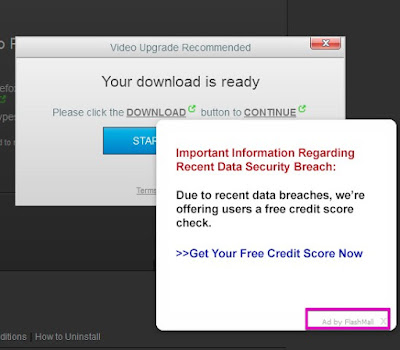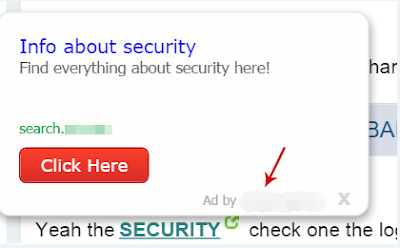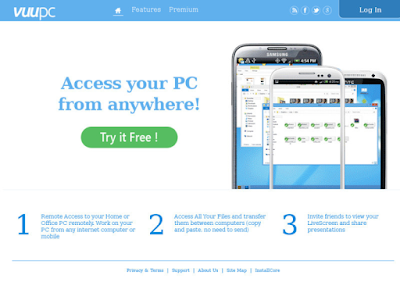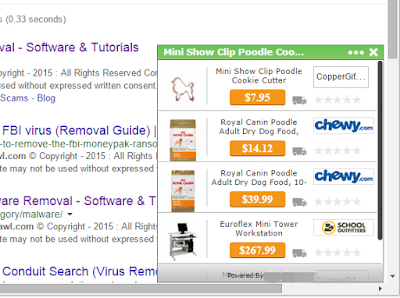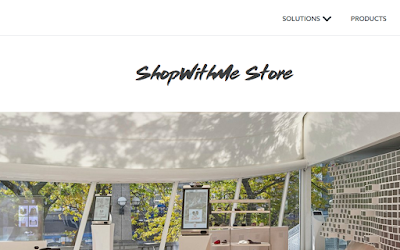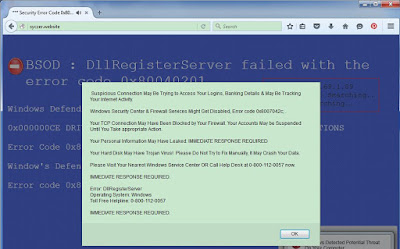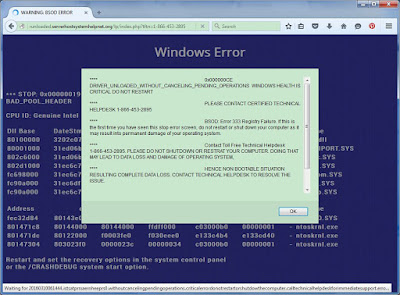Yesterday all my important files .xls, .doc, .jpg converted to KRYPTED File (.krypted) & I’m unable to access any of my file. How do I fix this? Please help!
What is KRYPTED File (.krypted)?
The KRYPTED File (.krypted) is the file that has been encrypted by a
KryptoLocked Ransomware. This often happens after you download attachments (Word document or Excel document) from suspected or spammed emails and execute/open them without examination. Once you find all your files converted to ***.krypted, you may also receive the following messages on a popup:
"You've been KryptoLocked!
All of your files have been encrypted and sent to our secure server.
You can verify this by checking your files.
Encryption was produced using a unique public key generated for this computer.
To your decrypt files, you need to obtain your private key.
To obtain your private key you will need to pay the fee of 1 BTC.
Upon payment you will receive your key and decrypter. We will also delete your files from our server.
This is a very straight forward process and you can recover your files within minutes.
There is no other way to recover the files without the unique private key.
To recover your files please get in touch by email: krypted@riseup.net”