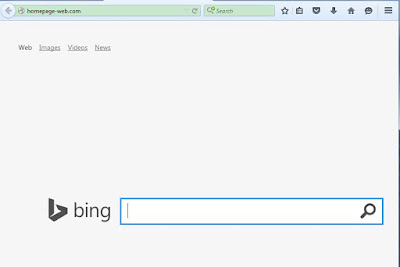I searched for some solutions. I found DNS Unlocker in my Uninstall a program tab in control panel. But it didn t erase the problem. "
What is DNS Unlocker?
DNS Unlocker, also regarded as DNSUnlocker, is a pesky and stubborn adware that can get into user’s computer via freeware downloads and installs. That is, it usually acts as an additional tool alongside the software you download. If you keep clicking OK and quickly install the software without checking terms and agreements carefully, this adware will slip into your computer stealthily and start to do its work. Besides, some say that they get this adware without downloading anything. In this case, this adware might get in your computer by your clicks on the malicious ads or visits to harmful websites.